What’s up everyone! We are back with another review and this time we’d be reviewing the HyperX Pulsefire FPS Pro Gaming Mouse. Thanks to HyperX India for sending in a Review unit and letting us share our opinions about the product.

Starting off with the specifications of the HyperX Pulsefire FPS Pro:
Specifications
Form Factor: Ergonomic – Wired
Lighting: 1 RGB Lighting Zone
Buttons: 6
Switches: Omrom – 20M Clicks
Sensor Type: Optical – Pixart PWM3389
Max Resolution: 16,000 DPI
Max Speed: 450 IPS
Max Acceleration: 50 G
Polling Rate: 1,000 Hz (1ms)
Cable Type: Braided
Weight (without cable): 95g
Dimensions: 71mm x 128mm x 42mm (W x L x H)
Software: NGenuity
Warranty: 2 Years
Table of Contents
Key Points Of HyperX Pulsefire FPS Pro Gaming Mouse
Packaging
The HyperX Pulsefire FPS Pro mouse comes in a red and white mix neat packing with keeping graphics and everything minimal. On the Front, The box has a photo of the Mouse and NGenuity compatibility branding along with an RGB Logo.

On the Back is the Top view of the mouse showing that you can customize the RGB Lighting on the Mouse using the HypeX NGenuity software from your Pc/Laptop. The HyperX Pulsefire FPS Pro mouse also comes with a 2 Year warranty for any issues that arise during the functioning of the Mouse and Free Technical support in case you face any technical difficulties.
In Box Contents HyperX Pulsefire FPS Pro
The In Box contents of the packaging are 1 HyperX Pulsefire FPS Pro mouse and 3 Small little guides; A Quick start guide, a HyperX welcome guide and a support information guide to help you understand the functionality and the customization that can be done on this Product.

Design
 The Mouse is a Normal shaped one but a bit bigger to compensate the palms of every person. The mouse is Simple yet beautiful. The mouse isn’t overloaded with buttons or things that would actually come in handy when you’re using it. There are 6 buttons in total which consist of One Left and Right click buttons, A Mouse wheel, A DPI switch to change DPI upto 16000 DPI and two programmable buttons on the Thumb area.
The Mouse is a Normal shaped one but a bit bigger to compensate the palms of every person. The mouse is Simple yet beautiful. The mouse isn’t overloaded with buttons or things that would actually come in handy when you’re using it. There are 6 buttons in total which consist of One Left and Right click buttons, A Mouse wheel, A DPI switch to change DPI upto 16000 DPI and two programmable buttons on the Thumb area.
The Mouse felt a little big for my hand and felt painful for prolonged usage as I have a habit of using smaller mouse throughout the time.

The Above panel is made of a single sheet if Metal grey plastic while the rest of the body also is made out of plastic and doesn’t feel like you’re holding something made out of plastic but gives more of a premium feel.

The Left side of the Mouse has a rubberized grip to improve the gripping over the mouse and 2 programmable buttons which can be customized either from NGenuity software or in-game, Whichever you prefer. The Rubberized grip isn’t like the one which feels too much of rubber or the cheap ones but makes me feel like a mid range ones which is great.
 On the Right side is the same Rubberized grip that helps in better gripping of the mouse and prevents it from slipping when your hands are a bit sweaty when you’re using it for a long time.
On the Right side is the same Rubberized grip that helps in better gripping of the mouse and prevents it from slipping when your hands are a bit sweaty when you’re using it for a long time.
The Cable of the Mouse is a Kevlar braided one type to prevent the wire from breaking due to bending of the cable. This would not only help in preventing the Cable from breaking but adds to the premium feel and the design.
Usage
I’ve been using the mouse since a week and the usage has been good and it has overall impressed me alot. An RGB Gaming Mouse under this price tag with a High DPI and a great sensor coupled are the ways how you can get the best out of this product. The In-hand feel of the mouse is great when it comes to gaming but however due to my inability to fit this mouse properly in my hand, It was a bit uncomfortable after 1.5 Hours of Usage. I had to take small breaks due to this. The Mouse clicks are very responsive and you don’t to apply much pressure on it to register a click.
The Best part about this is the Pixart 3389 sensor to make the mouse go around flawlessly and the Omron switches.
You can easily change the DPI of the Mouse with the provided DPI switch button below the Mousewheel and also, You can change how the DPI changes through the HyperX NGenuity software. The Rubber grip mat has also been helpful in increasing the grip of the hand over the mouse in case the hand gets sweaty.
Customization
An eye-catcher on the HyperX Pulsefire FPS Pro Gaming mouse is the RGB lighting that can be customized according to your wish and needs through the HyperX Ngenuity software. Also, The Function of the Two programmable buttons given on the side can be customized through the application. By Default, the Two Programmable keys function as Forward and Back keys while you’re browsing.
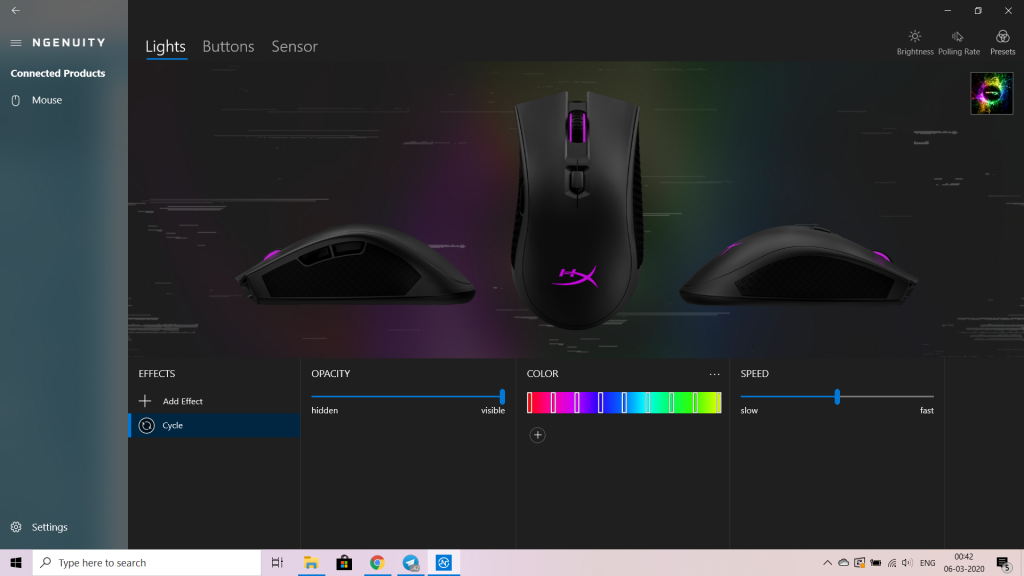
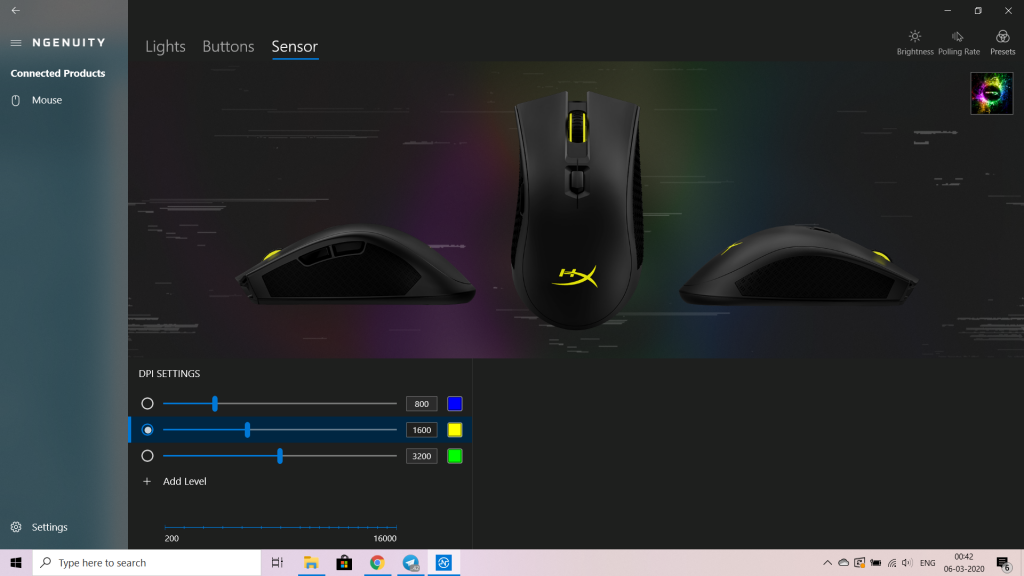
Final Words for HyperX Pulsefire FPS Pro
There are tons of competitors struggling to earn hard earned money, and also the feature set of this HyperX Pulsefire FPS Pro Gaming Mouse stacks up pretty much in that rivalry. The recognized Pixart 3389 optical detector supplies a vast selection of DPI modification, which is configured using the NGenuity program, therefore dialing from the mouse into your precise preferences can be readily attainable. Omron switches to the 2 Programmable buttons and you also might have just matched or perhaps a few of the popular players. Though a little limited, the FPS Pro’s RGB lighting enables you to customize the RGB lights of the mouse, plus we all detected making those changes, along with the performance alterations, a piece of cake using HyperX’s NGenuity computer software.
Sole drawbacks were linked to the feel and fit of this mouse, that will change for all of us, therefore we can not hold all of them against HyperX. Over all though, we’re impressed with all the HyperX Pulsefire FPS Pro, also grant it an 4.5 out of 5.
My passion of providing Tech to Gadget lovers with the latest ups & downs happening in the World of Technology and innovation made this blog come true.
